How to Test Cable Harness by PC Software WireExpress (for NMC128+/NMA/NMF)
Text and images for How to Test Cable Harness
Setting ~ Connection to Tester and Setting Test Spec ~
Prepare Cable Harness Tester and PC installed the Software "WireExpress" Turn on the tester and connect to the PC with PC cable. Start the software. Non-connection is displayed. You need to set the com port. Input default Manager ID ,nacman790. Please open the Setting. Set COM port. If the tester is connected to PC, the COM Port will be displayed. If it is not displayed, the tester is not connected properly. Please check the PC cable or the Software driver install. After setting the COM, Please go back to MENU. The tester name will be displayed in a few seconds. Then the connection is completed. There are two types of login. Checker, and Manager. The checker can operate only parts for testing. The Manager can operate all functions of this software including creating test data and management of test reports. If you log in, the buttons will be active depending on the login type. Let's check the Setting again. In setting, you can set the default test specification, test setting and ID registration.
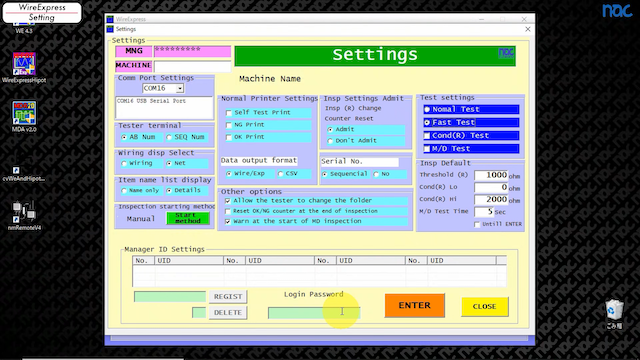
Sampling ~ Creating Test Data ~
Create test data easily with OK cable. Please connect the test target via the jig. Input the product name and comment. The comment is available for jigs and instructions. If you are ready, press the start button. The circuits are displayed. Please check them with the diagram. Please press register to complete creating test data.
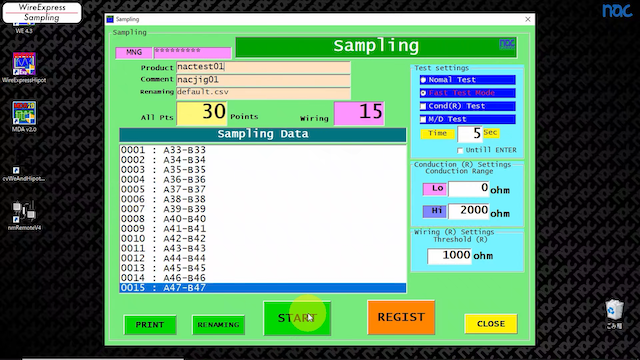
Test ~ Check Cables for OK or NG ~
This is the test screen. If you click start, the test will run. Test results and measurements are displayed. The test was completed and passed. The test report is stored on the PC. Let's check the test failed. It is in NG. You can check the NG content. You can change the start mode. Auto-start is useful for consecutive tests. In this mode, the test starts by inserting connectors to the fixture after the first test passed.
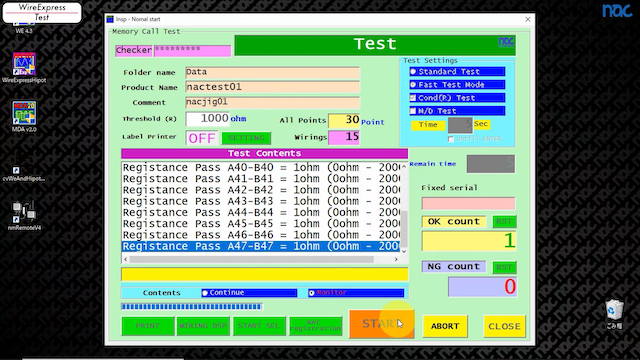
Momentary Disconnection Testing for Cable Harness
If you conduct the Moment disconnection Testing, you need to add the impacts by hitting or pulling. As an example, let's test in the mode monitoring the disconnection until Enter is pressed. After applying the specified impact, press Enter. If no disconnection occurs, OK is displayed. If a disconnection is detected, NG is displayed.
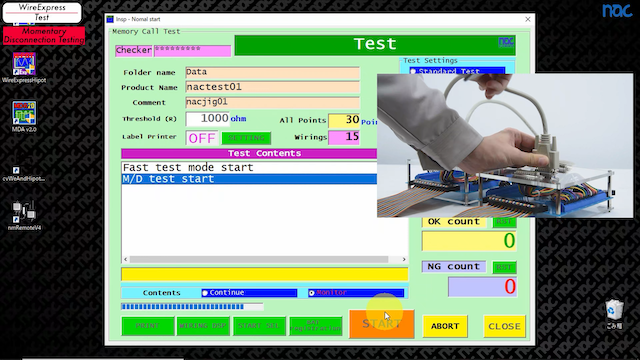
Data Management ~ Editing and Manual Creation of Test Data ~
Let's check the data management. You can create and edit the test data here. Edit for detail setting such as setting resistance judgment value for each circuit, and so on. Please open the test data you created. Let's edit this data. If you change the product name, this data will be saved as new test data. You can change the test spec here. Add the circuit by inputting information to the bottom cell column. The upper and lower resistance values can be set for each circuit. For creating data by manual, please click Manual Register. You can get blank data and input as you like.
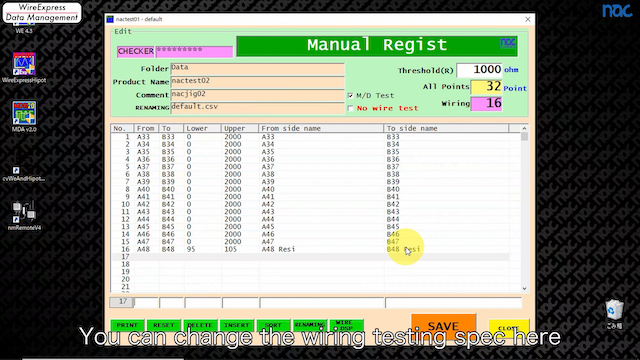
Search ~ Check Adapters and Cables by Touching with Probe ~
Search is the function to check or test the connection by touching with the probe. A simple search is for just checking the pin you touch with the probe. The memory test is for the test with search test data. Let's create search test data. Please click register. You can select "order search" or "random search". Click start and touch the pins. Check the pins. click register to save data. Let's open the test data. Start the test. If you touch all pins displayed, the test is passed. Touch the wrong pin or can't find the connection, please click NG. Same as test data, Search test data can be edited by manual.
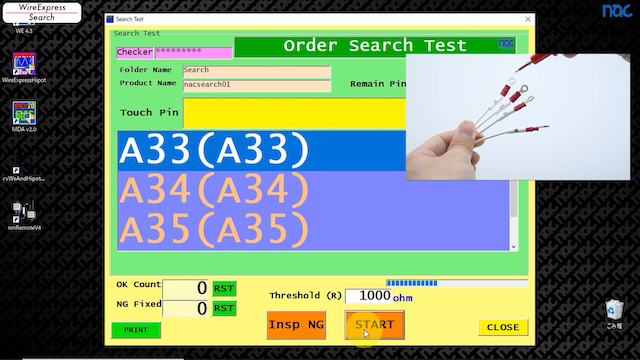
Step Test ~ Conduct More Than Two Tests Consecutively ~
Step test is a useful function for testing circuit-changing cables by the switch. This is the test to conduct more than two tests in a row. Let's create STEP test data. Please select test data from the data you created. Open the step test data. You can run as a normal test. The second test is ready after the first test passed.
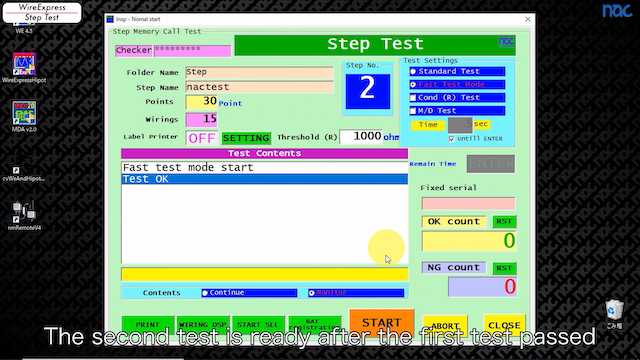
Test Report ~ Check Test Report ~
All test reports are saved by each test. Let's check them in this part. Please decide the condition and click enter. Select the test report and click DETAIL. Select the line and click the test data. The test report will be written out. Open the test report. It contains information about the date and time, the test spec, the measured value, and the result.
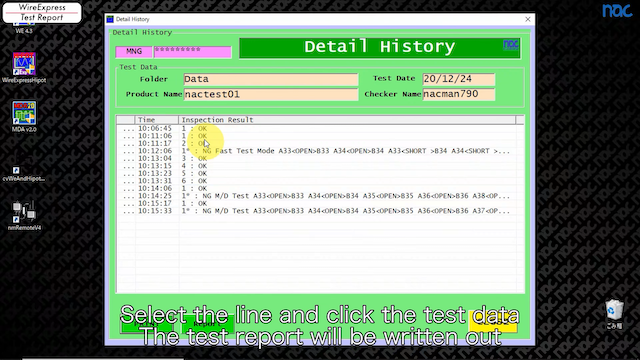
Self-Diagnosis
Self-diagnosis is the function to check the tester before testing. For the daily check, please conduct a scanner test. Remove all test cables from the tester connectors before click start. It shows "pass".The tester is normal. If NG occurs, please check your environments. Please contact us in case of tester failure.
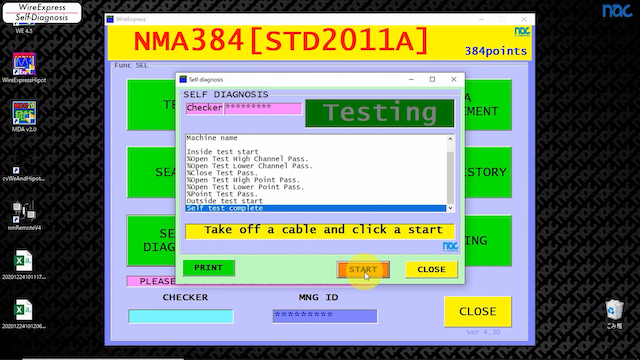
- Product Search
- Inspection Spec
- Category
- Options
- Discontinued Product
- All Products



